Still Losing Proposals? Upwork Proposal Automation in 2025 Can Help
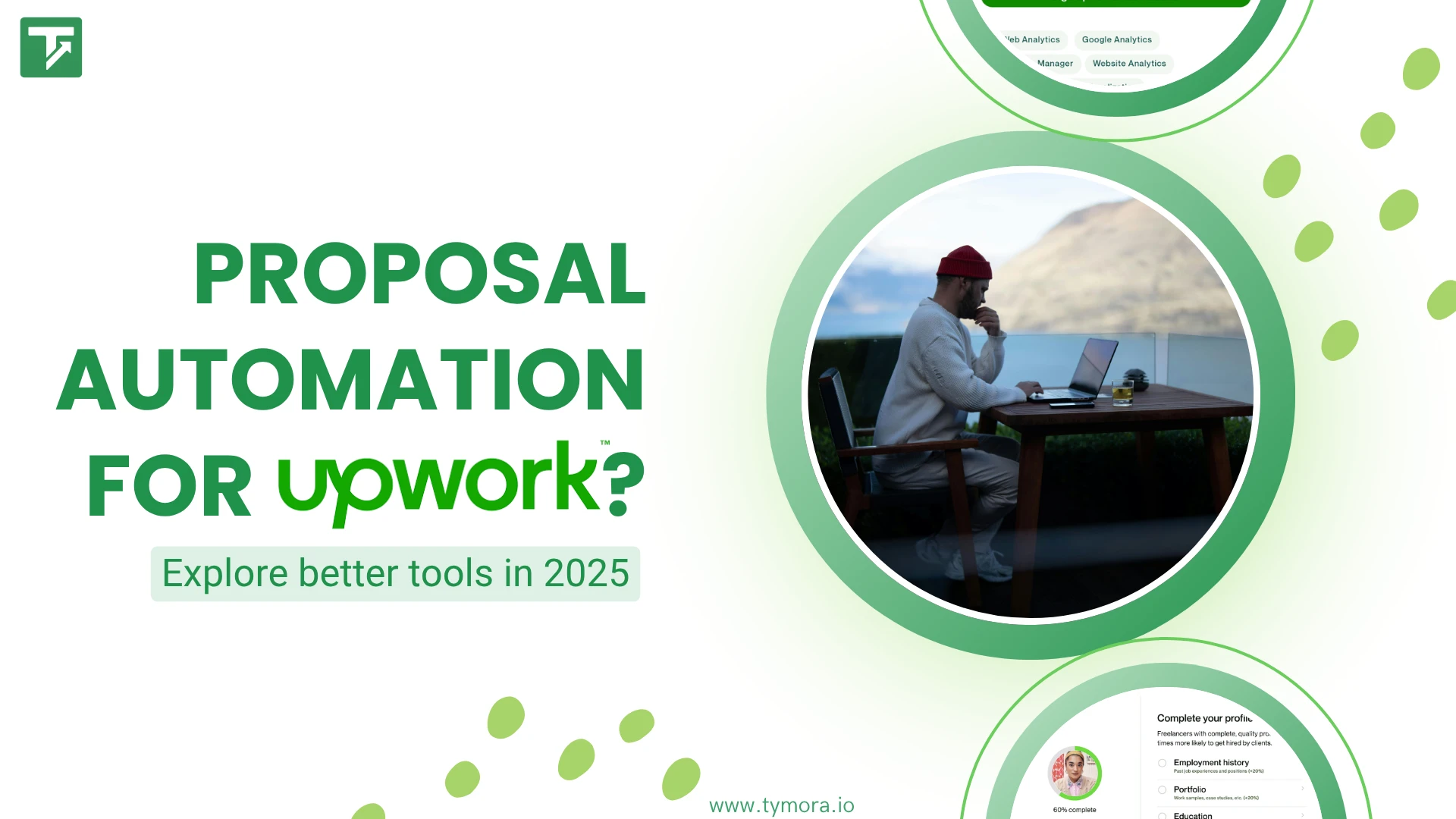
Let’s be honest — freelancing on Upwork in 2025 is not what it used to be.
Gone are the days when you could casually write a “Hey, I saw your job post, I’m interested!” and get a reply within hours. Many talented professionals compete for jobs in the marketplace today, making the competition fierce.
According to Upwork’s 2024 Annual Report, over 75 million freelancers are active on the platform globally, with over 10,000 job posts added daily. That means every proposal you send is one of hundreds, if not thousands.
And guess what? Most of them won’t even be opened.
That’s where Upwork Proposal Automation steps in — your secret weapon to stand out, save time, and win more jobs in 2025.
This blog is for you, whether you’re a solo freelancer, a small agency, or a full-blown remote team. Let’s dive in.
Table of Contents
What Is Upwork Proposal Automation—and Why Does It Matter to You?
Let’s begin simply, all right. Proposal automation is the process of using tools (typically driven by AI) to automatically read job postings and create unique bids for you. These tools scan the job post, match it with your skills and past work, and whip up a pitch that sounds like you, but written in a fraction of the time.
Now, we’re not saying this replaces your personal touch. But it gets you 80–90% of the way there, fast. And in a world where clients hire within minutes of posting, that speed matters a lot.
Here’s why automation is blowing up in 2025:
- Too much competition: Millions of freelancers are on Upwork. If you don’t apply early, you’re invisible.
- Time is limited: You must spend 30 minutes on each proposal to scale.
- AI tools are smarter now: We’re not talking generic templates anymore. These tools personalize, reference your experience, and even adjust your tone.
And trust us—freelancers using automation tools like Tymora are seeing a huge jump in results. Some are reporting a 40% increase in replies and saving 5+ hours a week just on proposals.
Why Automation Helps You Win More Projects?
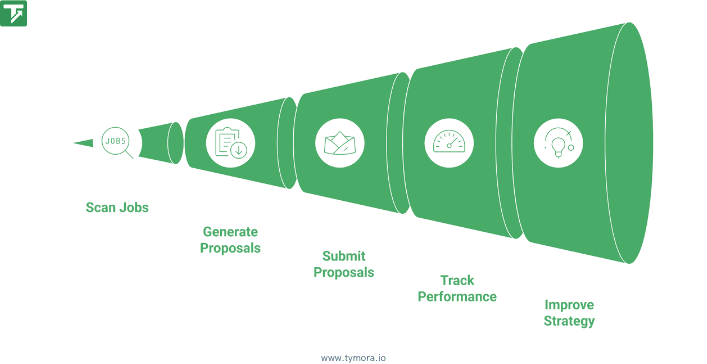
Let’s clear up a common misconception: Proposal automation isn’t just a time-saver. It’s a performance booster. Sure, writing proposals manually takes a lot of time—but the real benefit of automation goes beyond speed. Here’s how upwork proposal automation actually helps you win more jobs, not just save you from repetitive typing:
1. You Apply Faster—And That Puts You at the Top of the Client’s Inbox
On platforms like Upwork, timing is everything. Many clients don’t even scroll beyond the first 10–15 proposals. They hire the first qualified freelancer they see, especially for small to mid-sized gigs.
Proposal automation tools let you:
- Instantly scan new jobs that match your skills
- Generate a personalized proposal in seconds
- Submit within minutes of the job posting
Why it matters: If you’re the first to apply with a pitch that hits the mark, you drastically increase your chances of getting noticed and hired.
Example: Let’s say a client posts a logo design job at 9:00 AM. By 9:10 AM, you’ve already sent a proposal using Tymora. Meanwhile, another designer is still crafting their pitch manually. You’re now miles ahead.
2. Your Proposals Speak Directly to What the Client Wants
Ever read a job post and realized the client doesn’t just want a “web designer”—they want someone who understands speed, SEO, and mobile responsiveness?
Automation tools like Tymora are trained to read between the lines. They break down job posts, highlight critical details (like tone, budget, goals), and generate proposals that match the client’s expectations exactly.
This means your proposal:
- Reflects the language and needs the client used
- Emphasizes results, not just tasks
- Feels like it was handcrafted—even though it took you less than a minute
Why this wins: Clients feel understood. They are also more inclined to react when a proposal addresses their specific problems.
3. You Stay Consistent — even when you’re tired or busy
Everyone has experienced those days. The last thing you want to do is write proposals while managing several projects and strict deadlines. But if you stop applying, your pipeline dries up.
Automation solves this by helping you:
- Maintain a high level of professionalism in every proposal
- Avoid burnout from writing the same lines over and over
- Keep showing up—without sacrificing quality
With the tool taking care of the heavy lifting, you can deliver attractive proposals even when you’re feeling low on energy. Imagine being able to apply to five good jobs in fifteen minutes without having to fumble for the correct phrases. That is dependable reliability.
4. You Apply More Often (Without Compromising Quality)
Let’s say you currently apply to 4–5 jobs a day manually. That’s already taking 1–2 hours of your time. But with proposal automation, you can easily apply to 10+ jobs daily—and the quality of each proposal remains top-notch.
More quality proposals = more chances to get hired.
But here’s the key: Proposal Automation doesn’t just help you apply more—it helps you apply strategically. With tools like Tymora, you can:
- Filter jobs by budget, scope, and skills
- See which types of proposals have the highest success rate
- Learn and improve over time, based on results
So it’s not about spamming proposals. It’s about amplifying your effort—scaling what already works and doing it with precision.
5. You Learn What Works—and Keep Getting Better
Most freelancers don’t track which proposals work. They send them, forget about them, and wonder why no one replies.
But upwork proposal automation tools like Tymora come with a dashboard that tracks:
- How many proposals you’ve sent
- How many got replies
- Your win rate
- Which types of proposals perform best
This is like having your own freelance performance coach.
Example: You might find that proposals with case studies perform better than those without. Or that certain niches (like Shopify or SaaS) are getting you more replies. That information might help you concentrate your time on the chances that will have the biggest impact.
Bonus: For Agencies — It Helps You Scale
If you’re running a small freelance agency, managing proposals across multiple team members can be chaotic. Proposal automation tools with team features help you:
- Ensure brand consistency in every proposal
- Share templates, strategies, and analytics
- Onboard new writers or team members faster
This means your agency can apply to more jobs, land more contracts, and keep everyone aligned—without needing 10 extra hours in the day.
Key Features to Look for in Upwork Proposal Automation Tools
Let’s clarify what makes a tool truly useful (and not simply another dashboard you forget exists) before we look at the best tools.
Must-Have Features in 2025:
| Feature | Why It Matters |
|---|---|
| AI-Powered Personalization | Goes beyond templates—adapts to tone, budget, and keywords in job posts. |
| Browser Extension | Allows quick proposal generation directly on Upwork without toggling platforms. |
| Proposal Templates | Saves winning formats, tones, and CTA styles for instant reuse. |
| Portfolio Integration | Automatically embeds relevant work samples based on project type. |
| Smart Alerts | Notifies you when matching jobs are posted. |
| Team Collaboration | For agencies managing multiple team members. |
| Performance Analytics | Tracks open rates, reply rates, and conversions per proposal. |
Pro tip: If a tool doesn’t adapt in real-time or learn from your past wins, it’s not worth your money.
Top Upwork Proposal Automation Tools in 2025
Let’s break down the top performers freelancers are using this year — with a focus on practicality, UX, and results.
1. Tymora.io — The Complete Automation Powerhouse

Ideal for: Agencies and freelancers seeking seamless, intelligent automation
Key Features:
- AI-Powered Proposal Generator: Instantly creates customized proposals after analyzing job postings.
- Browser Extension: Works directly inside Upwork. No switching tabs, no wasted seconds.
- Smart Portfolio Matching: Suggests the most relevant portfolio item based on job type.
- Proposal History & Reuse: Store, edit, and repurpose your best proposals.
- Analytics Dashboard: See which proposals get responses and which don’t — adjust accordingly.
User Review (2025):
“Tymora helped me scale from 3 to 12 proposals a day without compromising quality. My reply rate jumped from 8% to 29%.”
– Priya M., UI/UX Designer
✅Pros
- Lightning-fast generation (under 10 seconds)
- Clean, intuitive UI
- Auto-learning from winning proposals
- Affordable pricing tiers
❌ Cons
- Currently optimized mainly for Upwork (Fiverr & Freelancer support in roadmap)
2. Upwex.io — The Veteran Automation Tool

Best for: Power users who want detailed Upwork analytics and advanced filters
Key Features:
- Job feed filtering & auto-categorization
- Auto-save & bulk proposal templates
- Detailed keyword tracking
- Upwork success score tracking
✅ Pros:
- Built-in CRM features
- Powerful job search filters
- Great for data-hungry freelancers
❌ Cons:
- Learning curve
- Less modern interface
- Proposal content generation isn’t AI-powered
Pouncer.ai — The Visual Proposal Assistant

Best for: Creatives and designers who want proposals to look as good as they sound
Key Features:
- Drag-and-drop proposal builder
- Portfolio integration with visual previews
- AI tone-matching
- Performance scoring for sent proposals
✅ Pros:
- Beautiful UI, very visual
- Proposal preview modes
- Best for creative professionals
❌ Cons:
- Limited Upwork-specific features
- Not ideal for devs or tech freelancers
Pro Tips to Get the Most Out of Proposal Automation
Upwork Propsal Automation doesn’t mean “set and forget.” The most successful freelancers pair smart tools with smarter habits.
Here’s how to win consistently:
Winning Proposal Automation Habits

- Customize every proposal’s first line: Add the client’s name or reference the specific project details.
- Use AI to generate — but YOU to approve: Always tweak the output to add a human touch.
- Save top-performing templates: Reuse what works and retire what doesn’t.
- Monitor analytics: Look at response rates, adjust CTAs, track patterns.
- Follow up strategically: Schedule reminders for no-response proposals.
Common Mistakes to Avoid (Even With Automation)
Even with proposal automation, there are a few traps you don’t want to fall into.
| Mistake | Why It Hurts | What To Do |
|---|---|---|
| Using the same exact pitch for every job | Clients notice and skip you | Customize each one with at least a personal line or result |
| Ignoring smaller job details | Makes you look careless | Address every key requirement the client mentions |
| Relying 100% on the tool | It’s a helper, not a replacement | Always read through and tweak before sending |
| Not tracking results | You can’t improve what you don’t measure | Use dashboards to find what’s working |
How Tymora Works for Proposal Automation?
Here’s a quick walkthrough of how Tymora makes magic happen — even for total beginners.
- Sign Up & Install: Go to tymora.io and install the Chrome extension.
- Upload Your Portfolio: Add your skills, projects, testimonials—Tymora uses this to generate more tailored pitches.
- Browse Upwork Normally: When you find a job, click “Write with Tymora.”
- Tymora Gets to Work: It reads the job post, compares it with your strengths, and creates a customized proposal in 60 seconds.
- Edit If Needed & Hit Send: Tweak the first line or CTA if you want, then submit it straight from Upwork.
- Track Everything in Your Dashboard: See which proposals got responses, which didn’t, and optimize your pitches moving forward.
Sample Proposal Generated by Tymora (Editable)
Hi Alex,
I saw your need for a cross-platform mobile app that integrates real-time notifications and payment gateways. I’ve built similar systems for startups in healthcare and logistics using Flutter and Firebase.
Here’s a recent case study: [Portfolio Link]
I can start as early as Thursday and deliver the MVP within 14 days. Let’s hop on a quick call to align.
Looking forward,
Sonia R.
Flutter Developer | 3x Top-Rated | 98% Job Success
Tone: Confident + Professional
Generated using job post context, keywords, and Sonia’s portfolio
You can also read our blog on: Upwork AI Proposal Generator – Tymora.ai
Conclusion
If 2024 was the year of hustling, 2025 is the year of smart systems.
Proposal automation is no longer just a productivity hack — it’s your edge in a saturated market. Whether you’re tired of writing the same intro 20 times a day or you want to scale your agency’s output without losing quality, Tymora.io is your go-to.
You’ll send better proposals in seconds, track results in real-time, and finally start hearing that long-lost sound: “You’ve been invited to interview.”
Ready to win more jobs with less work?
Try Tymora.io — The smartest Upwork Proposal Automation tool in 2025.
No copy/paste. No burnout. Just results.
FAQs
1. What is Upwork Proposal Automation?
Upwork Proposal Automation refers to using AI-powered tools or browser extensions that help freelancers automatically generate, personalize, and submit job proposals on Upwork, saving time while improving quality and speed.
2. How can Upwork Proposal Automation help me win more jobs?
Personalized, high-quality proposals, applied faster, increase your chances of getting noticed early when clients are most active and responsive. Many freelancers report 2x–3x more replies using automation.
3. Is using proposal automation allowed on Upwork?
Yes! Upwork doesn’t ban automation tools, as long as they don’t violate their Terms of Service. Tools like Tymora.io focus on enhancing user productivity—not spamming, making them safe and efficient to use.
4. What features should I look for in a proposal automation tool?
Key features include: AI-driven content generation, Upwork job integration, portfolio-based customization, real-time job alerts, and analytics tracking for proposals. Tools like Tymora offer all of these and more.
5. Which is the best Upwork Proposal Automation tool in 2025?
Tymora.io stands out in 2025 for its intelligent proposal generation, browser extension, portfolio integration, and hands-free automation—all tailored to freelancers and agencies serious about scaling their success.
Customer Success Stories
Tymora has completely transformed how I manage my freelance business. From invoicing to tracking expenses, everything is streamlined and effortless.
Monowar Iqbal Layek
Freelancer
Managing my freelance work is so much easier with Tymora. Invoicing is fast, expense tracking is simple, and I feel more organized than ever.
Sandeep Acharya
Freelancer
Tymora made managing my freelance projects and finances seamless. The platform is intuitive, and support is always responsive and helpful.
Samsur Rahaman
Automation Framework Architect